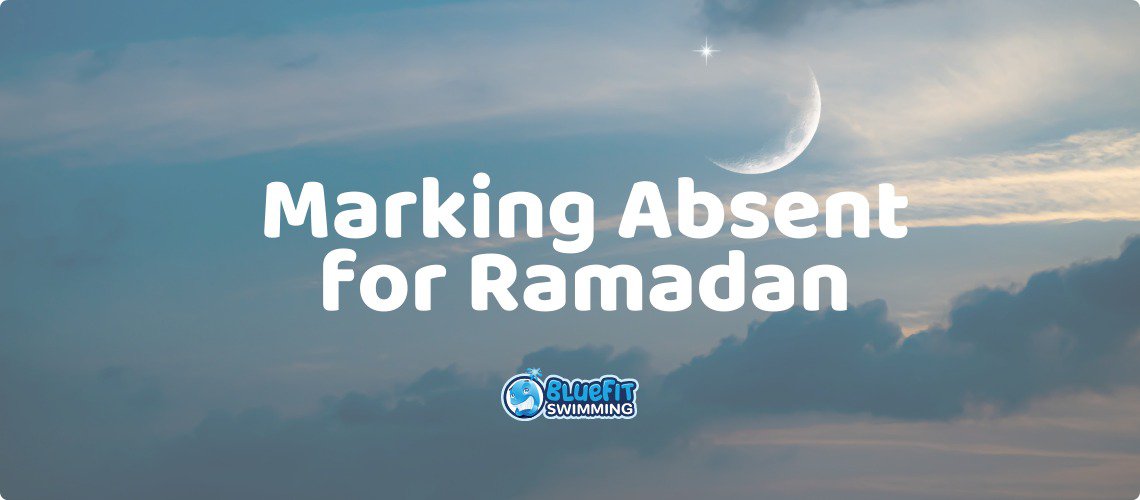As we approach Ramadan, we would like to extend warm wishes to all our Muslim families and community members observing this period.
We understand that Ramadan is a special and significant period for reflection, prayer, and fasting. In recognition of this, we want to make the necessary arrangements to accommodate the needs of our students and their families during this time.
If your child will be unable to attend swim classes due to Ramadan observances, we kindly ask that you notify us in advance by marking them absent either in the parent portal or via the BlueFit Swimming App.
To mark an absence during Ramadan, please follow these steps:
Using the Parent Portal:
- Login to the parent portal
- Click ‘Classes’
- Click ‘Current Bookings’
- Then click the ‘Manage’ red button.
- Select ‘Mark Absent’ for the class that you will not be attending.
- A confirmation tab will appear with details to allow you to check all details are correct.
- Click ‘Ok’ to confirm absence.
For more information about the Parent Portal, click here.
How to mark an absence using the BlueFit Swimming App:
- Log into the BlueFit Swimming App.
- Select the ‘Account’ tab.
- Select your child.
- Choose ‘Future Absences’.
- Select the appropriate date and enrolment.
Please note that with the parent portal, the class can be marked immediately and the make up lesson can also be booked once marked absent.
If you're having trouble marking absent, please refer to our Frequently Asked Questions here.
To view our class policies, click here.
If you have any questions or concerns, please feel free to reach out to our customer service team at support@bluefit.com.au or on 1300 252 583.
Ramadan Mubarak!
The team at BlueFit Swimming